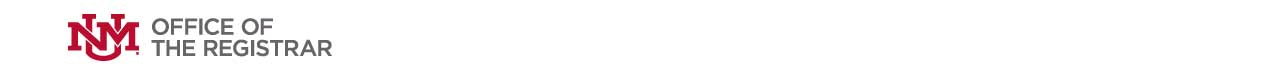Upload Documents
How to Submit Your Documents:
Use the secure document upload form to send your completed enrollment forms ( Withdrawal, Grade Mode, Level Restriction.. etc) to the Registrar’s Office. If submitting forms that require Departmental, Advisor, or Instructor signatures, please ensure that each section is completed and all signatures are applied, or the form will be deemed incomplete and unable to be processed.
After you have clicked on the 'Submit' button located on the form please wait for a Successful Submission message. The submission of your form will take up to 30 seconds depending upon your bandwidth. Please do not close or refresh the browser during this time.
Lastly, if you need to locate a campus PC to perform this form submission, for Main Campus, please use the computers in the OneStop Offices in Mesa Vista Hall. For public computers at the branch campuses, please see your respective campus for those details.
Click the link below to load and submit this form: |
|
Upload Documents |