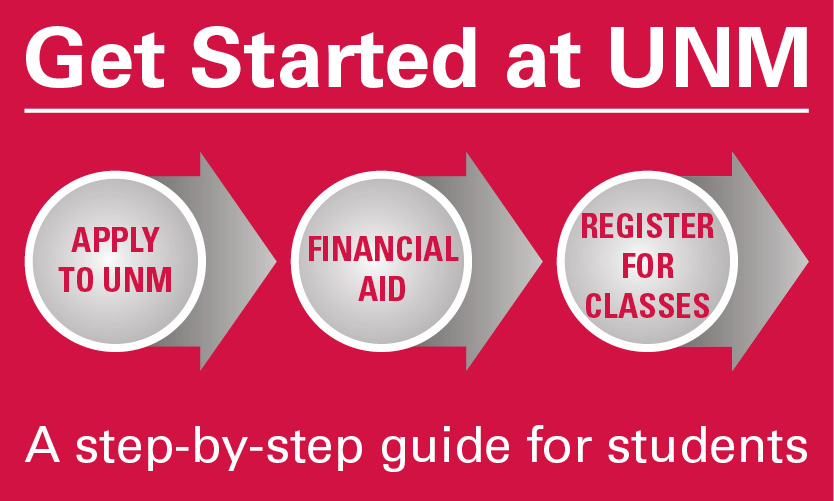Registration Add Error
Registration Add Errors occur for a variety of reasons. Overrides to bypass these errors may be entered by the Instructor (via LoboWeb) or the Department (via Banner form SFASRPO) with the exceptions of DUPL CRSE and LEVEL RESTRICTION. Overrides for these errors are not available online so a card process is required to complete the registration as detailed below.
Registration Add Error | What does it mean? | Override Required | Who can resolve? |
CAMPUS RESTRICTION | Section restricted to students from a specific campus | CAMPUS | Contact the Department offering the course at the campus where it is being offered for an override. |
CLASS RESTRICTION | Section restricted to specific student classifications (freshmen, senior, etc.) | CLASS | For Freshman only courses, contact the Program Director. For other CLASS restrictions contact the Instructor or Department for an override. |
CLOSED SECTION | Section enrolled at capacity | CAP or PRECOCAP | Contact the Instructor or Department for an override. |
CLOSED - WAIT LIST AVAILABLE | Section enrolled at capacity, but space is available on the wait list | No override needed | Select "Wait Listed" from the Action drop down menu and Submit Changes. |
CLOSED - WAIT LIST FULL | Section enrolled at capacity and there is no more room on the wait list | No override to join a wait list | Continue checking for space on the wait list to open. |
COLLEGE RESTRICTION | Section restricted to students in a specific college (Arts & Sciences, Education, Engineering, etc.) | COLLEGE | Contact the College offering the section for an override. |
CORQ_**** ### REQ | Section has a co-requisite (listed as **** ###) that must be added at the same time | COREQ or PRECOCAP | Add both Course Reference Numbers (CRN's) to the "Add Classes" worksheet and submit or contact the Instructor or Department for an override. |
DEGREE RESTRICTION | Section restricted to students in a specific degree program (BS in Chemical Engineering, etc.) | DEGREE | Contact the College offering the section for an override. |
DUPL CRSE WITH SEC-##### | Section is a duplicate of a course already on your schedule | N / A | Yellow (Before Deadline) or Pink (After Deadline) Card Required: The Department Chair must sign to override this restriction. |
LEVEL RESTRICTION | Section restricted to students at a specific level (Graduate, Law, etc.) | N / A | Green Card Required: Contact the Office of Graduate Studies for information. |
MAJOR RESTRICTION | Section restricted to students in a specific major (English, Management, etc.) | MAJOR | Contact the Department offering the section for an override. |
PREQ and TEST SCORE ERROR | Section has a pre-requisite course or minimum test score that is not indicated in your records. | PREREQ or PRECOCAP | Contact your Academic Advisor to confirm that transfer courses and test scores that would allow you to take the course are up-to-date. To take the course without meeting the prerequisites, contact the Instructor or Department for an override. |
PROGRAM RESTRICTION | Section restricted to students in a specific program (similar to Degree and Major) | PROGRAM | Contact the Department offering the section for an override. |
TIME CONFLICT WITH ##### | Section conflicts with another section (listed as #####) already on your schedule. | TIME | Choose another section or drop the conflicting section and resubmit the add. To register for both conflicting courses, contact the Instructors for an override. |
MAXIMUM HOURS EXCEEDED | Attempted enrollment takes you beyond your number of approved hours (usually 18 for Fall/Spring and 9 for Summer). | N / A | Contact your Academic Advisor to increase your Load Limit. |
Various Permission Required
| An additional restriction has been placed on the section. | SPCAPP or PERMREQ | Contact the listed individual for an override. |
| There are 3 possibilities, Click Here for information. | N / A | Click Here for information. |
Academic Standing prohibits registration | A suspension is still active on your account. | N / A | Contact your Academic Advisor for assistance. |
| You previously dropped all your courses for the term and have been withdrawn. | N / A | Contact the Registrar's Office for assistance. |
You are not permitted to register | There are several possibilities, Click Here for information. | N / A | Click Here for information. |
You may not add or drop classes due to holds on your record | A Department needs you to contact them. | N / A | Contact the Department listed as the Originator for assistance. |
Term not available for registration processing. | Registration for Summer/Fall opens the 3rd Mon in April (4th Mon if there are 5) and for Spring the Mon after Thanksgiving. | ||
Additional error messages are possible | Please contact the Registrar's Office with the text of the error messages for more information. | ||
Multiple errors/restrictions are possible. For information on the check order, Click Here